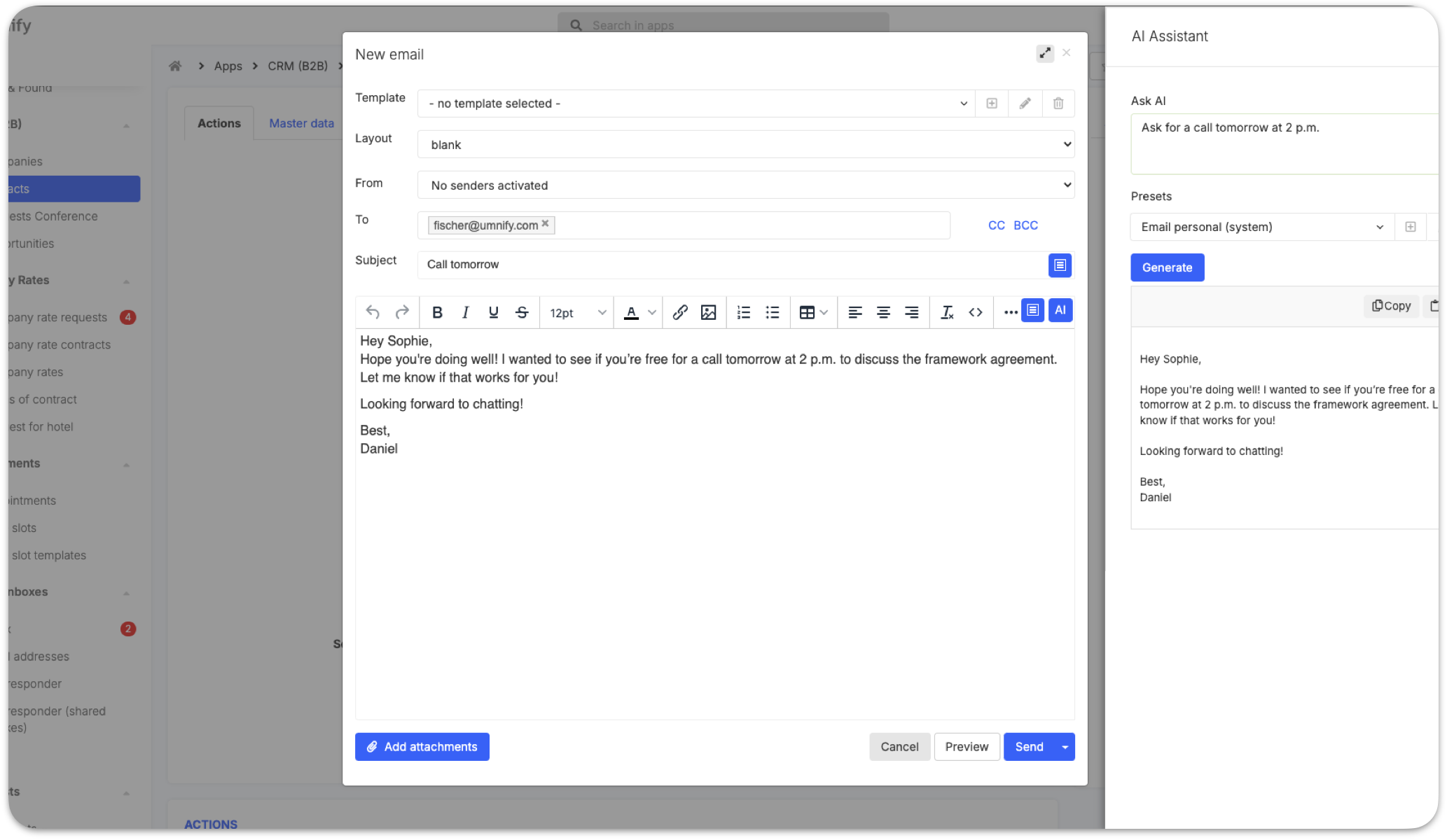
Create replies with one click
Simply enter a prompt, choose the tone – and umnify #AI will generate a matching email reply for you. This way, your respond quickly and professionally.
Always the right tone
Whether formal, friendly or casual: Select the appropriate tone with a single click – perfect for internal coordination or external communication.
Personalized greeting and closing
Set your standard greeting – for example, with a personal salutation, signature, and closing line. umnify #AI adds them automatically to help you stay consistent.
Customize your own prompts
Adjust prompts to match your style – for example, with specific greetings, or commonly used building blocks. This creates a consistent tone of voice that you can reuse with a single click.
Integrated directly in the email editor
The AI features are seamlessly built into the email interface. No installation needed – just start as soon as you open an email.
Activate the chat assistant
When you activate the chat assistant, a dedicated AI thread runs in the background. You can equip it with your style, documents, or commands – turning it into your personal assistant for consistent and efficient replies.